Wifi Mailbox Alert – You’ve got Mail! Get notified when your mail arrives
Have you ever wondered if the mail came yet? With this easy smart home upgrade, you can receive a text or email notification any time your mailbox is opened. Not only can this device save you from checking your mailbox multiple times a day. This can be a lifesaver if your mailbox is a long distance from your home, or if you suffer from a condition that makes it difficult to check your mail.
A mailbox alert can also help you have a nosy neighbor, or worse a mail thief. If your mail has come up missing, you will know exactly when the thief is opening your mailbox.
For this upgrade you don't need any additional smart home equipment other than an internet connection and a wireless router. If you want to expand your smart home you should consider adding a smart home hub. I put together a guide to help you understand what a hub does Click here to check it out.
What do you need to setup a Wi-Fi Mailbox alert?
You only need 3 things to make this system work.
- Wi-Fi Router
- Smartphone (for setting up the alert)
- Mailbox Alert by MySpool
How to figure out if your mailbox is too far away
The mailbox alert has a range of about 400’. This means your mailbox needs to be within 400 feet of your Wi-Fi router or extender. Of course, the 400’ range is based on ideal conditions, the more walls and other obstacles you have between the shorter the range will be. You need to watch out for metal objects like garage doors or cars, because they will create even more interference.
Testing your Wi-Fi Signal
There are a few ways to test your Wi-Fi signal strength at your mailbox before purchasing an alert. Here are 2 ways.
- Connect you cell phone to your home’s 2.4 GHz Wi-Fi network, now go out to your mailbox and see if it is still connected. If you put your phone in airplane mode and turn the Wi-Fi back on you can try browsing the web or streaming some music or video to test the connection.
- Use a Wi-Fi signal strength app. If you want more information about the strength of your Wi-Fi signal use an app like Wifi Analyzer for Android or WiFi SweetSpots on iOS. These apps will give you the exact strength of your signal.
If you find out your mailbox is too far away, you could move the location of you router, or add a range extender closer to the mailbox. Placing a range extender like the Netgear AC1200 WiFi Range Extender in your garage, or another room close to you mailbox may be all you need.
Installing the mailbox alert in your mailbox
The first step is to decide which sensor you need. There are 2 models, internal and external.
- Internal – This model is only for plastic mailboxes. Click Here to check pricing on Amazon
- External – This model can be used in metal or masonry mailboxes. Click Here to check pricing on Amazon
If your mailbox is made of metal you will have to install the external mount alert. For other mailboxes you have the option of mounting the internal or external alert.
You don’t have to run power to your mailbox for either system. They are both powered by 3 AAA batteries.
To make things easier you should connect the alert to your network and test its operation prior to installing it in your mailbox. The installation of either model can be completed in 20 min to 1 hour.
To receive notifications from the mailbox alert you have to setup an account on the MySpool website. This is where you set the email address and phone number that will be used for text alerts.
Internal Sensor Installation
The internal alert is a 2-piece design with a box that houses all the electronics and a switch that mounts on the door. The box must be positioned near the front of your mailbox so that the switch lines up with the sensor on the box. The box isn’t too large, but it will take up some space in your mailbox. The main advantage I see with the internal design is that the alert is not visible from outside the mailbox. This is also the easiest to install because both the switch and box attach to the inside of your mailbox using double sided tape.
External Sensor Installation
The external sensor has 3 part, a 2-piece switch with a wire that runs to the control box. The box should be mounted on the side of the mailbox post that faces your home. This will give you the best signal and keeps it out of sight from the road. The switch parts are mounted with double sided tape like the internal sensor, but the box is attached to you mailbox post with screws making this installation take a little more time.
Frequently Asked Questions about the MySpool Wi-Fi Mailbox Alert
Here are answers to commonly asked questions about these mailbox alerts.
How long do the Batteries Last?
The batteries will last about 1 year. You never have to worry about the batteries unexpectedly dying because each time a message is sent to notify you that your mail was delivered it includes the battery level.
Is there an App?
The MySpool mailbox alert does not have an app, it is setup using a web interface on your PC or smartphone.
Does the alert send a text or email?
You can set it up to send a text, email or both. You can send up to 5 emails, but only 1 phone number can be used for text messages.
Does the MySpool Mailbox Alert work with Alexa?
There isn’t an Alexa skill for the MySpool, but with a little creativity you could setup an IFTTT routine from one of the email alerts that would trigger Alexa.
What wi-fi band does it use?
The alert operates on the 2.4GHz wifi frequency.
Will it work with a secured Wi-Fi Network like WPA2?
Yes, the alert can connect to open networks and secured networks using the following security protocols, WEP, WPA and WPA2.
Will I get an alert when I get my mail too?
The mailbox alert only knows that the door has been opened, it doesn’t know why. This means that you will get an alert every time the door is opened.
Wrap-Up
I hope this article helped you to decide which Wi-Fi Mailbox alert is right for you. If you have one of these models please leave a comment below and share your thoughts. If you still have questions about the alert, please leave a comment below and I will try to answer it for you.
Thanks for reading, and if you found this article helpful please share it on your favorite social network.
Jason
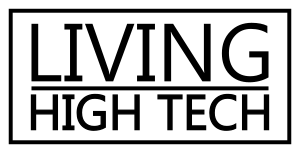



2 Comments on “Wifi Mailbox Alert – You’ve got Mail! Get notified when your mail arrives”
WHEN WILL YOU HAVE COMPATIBILITY WITH ALEXA?
Hey Jason, seen your post on the mailbox manufacturers website in the comment section, that’s how I got here. You asked for people to share your articles or pages, you should add a plugin for social media to your website. A simple click to share Facebook/Twitter/Instagram etc will help spread your online presence. Good luck and thanks for the info you added to their page on your website. ✌🏻