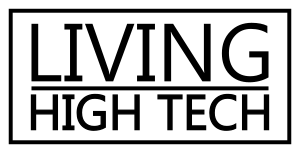Ask Alexa follow-up questions (how to enable follow-up mode)
Amazon’s Echo family of devices just got a much-needed update. The ability to ask follow-up questions.
Prior to this update you would have to say the wake word before every question you asked Alexa. Now, you can continue asking questions without saying Alexa. With follow-up questions enabled Alexa will remember the context of the question too.
You might think this isn’t a major change, you are just removing the word “Alexa” for the question, right? Well, in a normal conversation with another person you wouldn’t start each statement with that person’s name would you? Follow-up questions and the ability to understand the context based on previous questions is actually a huge step in making Amazon’s virtual assistant a little less “virtual” and a little more “human”.
Right now, this option isn’t enabled by default. Amazon hasn’t been advertising this new feature either. There could be several reasons it isn’t enabled automatically with the update. Most likely Amazon is trying to test this feature out with a smaller group of users before rolling it out to everyone. Another reason for not enabling this feature could be privacy concerns. Many people are already worried that they are being spied on by Echo products. The ability to respond without the wake word this could increase these concerns.
For some time now Google Home and Apple’s Siri have had this ability, so Amazon had some catching up to do to get back on par with the competition. With this update they are much closer.
I spent some time playing with my Echo Dot asking follow-up questions and I would say Alexa got it right about 70% of the time. For the 20% where it didn’t work I usually got “I don’t know” as a response. It seemed like if you asked the question again without expecting Alexa to remember the context she got a lot more of them correct. I’m sure the developers are still hard at work improving this ability.
What Devices can I use follow-up mode on?
Right now, it looks like follow-up mode can be enabled on the entire Echo family of products. So, if you have an Echo Dot, Spot, Show, Plus or the standard Echo you already have what you need. Time will tell if this feature will be enabled for other non-Amazon Echo products. If you have a device like the Sonos One Alexa enabled speaker, leave a comment below and let us know if it works for you.
Click Here to see the Amazon Echo Lineup
How Follow-up Mode works
If you ask, “how old it Tom Hanks” Alexa will answer, then you can say “was he in Castaway” and get the answer to that question too.
Without follow-up mode you would have had to say “Alexa, was Tom Hanks in Castaway” to get the second answer.
Once follow-up mode is enabled the blue ring around your Echo will remain illuminated after Alexa responds to let you know she is ready for another request. Once the light turns off you will have to use the wake word to get a response.
Follow-up Mode works with Smart Home devices too
I wanted to see if you could only use follow-up mode for questions, or if it worked for other skills too. So, I tested it out with some of my Smart Home Lights. It was able to control multiple devices without repeating the wake word. If you use your Echo to control your smart home devices this feature make it easier to control multiple devices at once without making a routine.
I tested this with the following command.
“Alexa, Kitchen Lights on
Dining Room Lights on,
Kitchen Lights off,
Dining Room Lights off.”
The lights in both rooms successfully turned on and then off with the commands. One thing I did notice is that you don’t have much time to say the second command. You have to begin the next command as soon as Alexa responds to the first, or you can even start before she is done responding to it. The time to issue the next command is only a few seconds.
Step-by-step to Enable Follow-Up Mode with Alexa
Enabling follow-up mode can be done in easily through the Alexa App. Here are the steps to enable it on your device.
Step 1:
Open the Alex App
Step 2:
Press the Menu Button
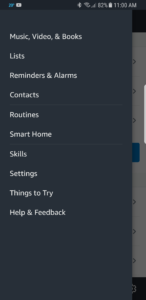
Alexa App Main Menu
Step 3:
Select Settings
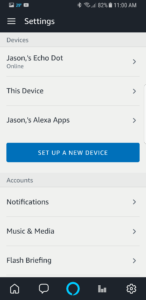
Alexa App Settings Menu
Step 4:
Select the device you would like to enable Follow-Up Mode on. Follow-up mode is enabled on a device by device basis.
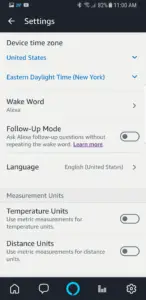
Alexa App Follow-Up Off
Step 5:
Scroll down to Follow-Up Mode and press the switch to turn it on. The switch will turn blue when enabled.
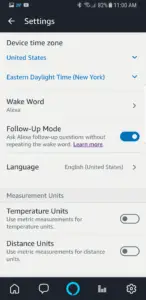
Alexa App Follow-Up On
That’s it. Go ahead and give it a try. Let me know if the comments below what you think of follow-up mode. How well is it working for you?
Thanks for reading,
Jason