Do Wi-Fi Smart Plugs Work When the Internet is Down? Here’s What Happens
A common question when you are starting to build your smart home is, Will Wi-Fi plugs work when the internet is down? The answer is kind-of, Wi-Fi plugs depend on a link to the cloud via you home or office’s internet connection. If that link is broken many of their functions will not work.
If the Wi-Fi plug or switch has a physical button or switch that should continue to work if there is power. Read on to see what happens to everything else.
How do Wi-Fi Smart Devices Communicate?
There are 2 different ways your Wi-Fi plugs and switches function. Most devices communicate by using your internet connection to talk directly to the cloud. Some brands like Philips Hue use a hub, these devices talk to the hub and then the hub connects to the cloud. Hub based plugs and switches may have more functionality when you internet is down.
Wi-Fi Device communication path
- You give a command to a virtual assistant like Alexa or Google Home
- The virtual assistant sends the command to their server in the cloud via your internet connection
- The command gets sent to the device manufacturer’s server in the cloud
- The device manufacturer’s server sends the command to the device via your internet connection and Wi-Fi network
As you can see there are 2 points in that process where the command needs your internet connection (step 2 and 4). If your internet connection is down the path is broken and the device won’t respond. This also applies if you have scheduled routines on your virtual assistant.
What about using the device’s app instead of a virtual assistant?
You should be able to use the app and send a command directly to the device, right? The answer to this one is a definite maybe. Each device manufacturer decides if their app communicates directly through your Wi-Fi network to the devices, or if it sends commands to the cloud and back.
Two brands that I know will continue to work with their respective apps are Philips Hue and Kasa. If your Wi-Fi network is up, you can control your lights via the app. For other brands you will have to check their FAQ pages or search online forums to find out.
If you are not on your home Wi-Fi network, you cannot use the app.
Do Schedules Work on Wi-Fi Switches When the Internet is Down?
There are a few different ways you can create schedules for your smart devices. Depending on which way you create your schedules your results will vary.
Schedules created in device apps
Schedules created for name brand devices, like Hue WeMo and Kasa will continue to work if the internet goes down. This is because the schedule gets saved to the device (or hub for hue). If the internet is down for too long the devices may lose their time and then the schedule will stop working.
Schedules created in a hub or virtual assistant
Hubs and Virtual Assistants schedules send the commands through the cloud to your devices. That means that they will stop working if your internet connection is down.
Can you Control Your Lights When You’re Away and the Internet is Down?
If you are away from home and your internet is down, you will be unable to control your Wi-Fi devices. Without a connection to the internet there isn’t a way to communicate.
How to Make Smart Home Devices Work When the Internet is Down
If you want more functionality out of your smart home when your internet is down, you need to change the way they communicate. Wi-Fi is great when you are just getting started because it’s easy to get setup and the cost is low. A pair TP-Link Smart plugs costs less than dinner for 2 at Panera or Chipotle.
Once you start expanding your smart home you should probably look at some other options though. The 2 most common are Z-Wave and Zigbee.
The reason I don’t suggest starting with these communication protocols is they are more complicated. Unlike Wi-Fi, which is in most homes already, products using Z-Wave and Zigbee need a hub to work. A Smart Home Hub allows you to communicate between apps over Wi-Fi or a virtual assistant like Alexa and your switches and plugs. Hubs also allow more integration with other devices via IFTTT.
With a Smart Home Hub and Z-Wave or Zigbee you have several advantages:
- More advanced routines and schedules
- Ability to link products from different brands and make them work together
- Mesh network with longer range than a single Wi-Fi router
- Schedules and interactions between devices work without internet
Which protocol should you use? The best way to answer that question is to decide what brand of products you want to use. Different brands support different protocols, for example, Philips Hue and WeMo use Zigbee while Logitech and Kwikset Smart locks use Z-Wave. The big-name hubs like Wink and Samsung Smart Things can talk on both protocols so they are great options if you can’t decide. I wrote another article comparing the best smart hubs to use with Alexa if you need more help deciding, click here to check it out.
Wrap-Up
As you can see a lot of the functions that make our smart homes “smart” depends on an internet connection. Without an internet connection many Wi-Fi based plugs and switches will continue to operate, but some of the advanced options like voice control won’t work.
I hope you found this article helpful, If you would like to be notified when I post new articles and videos on the Living High Tech YouTube Channel make sure you subscribe to the mailing list.
Thanks for reading and if you have any questions, leave a comment below.
Jason
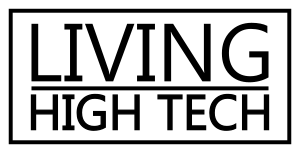
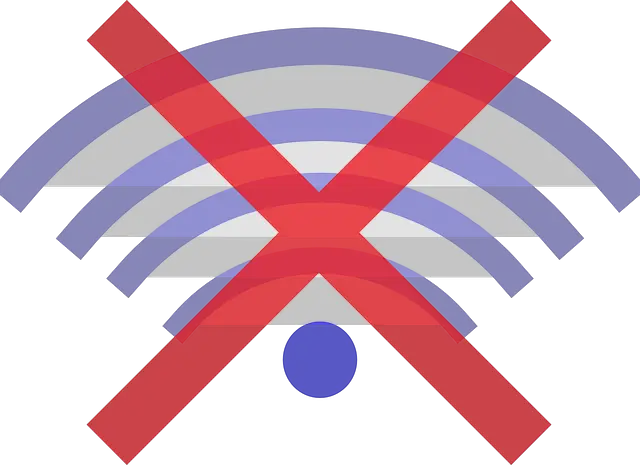
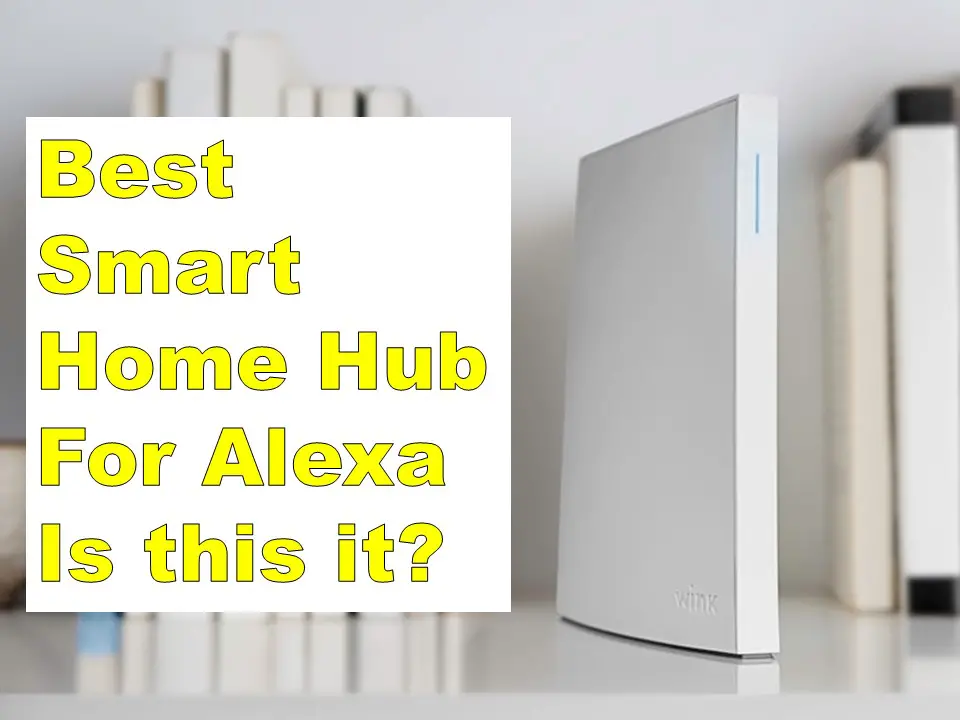
6 Comments on “Do Wi-Fi Smart Plugs Work When the Internet is Down? Here’s What Happens”
hi everyone, thank you for providing valuable information regarding wifi devices. i buy recently wifi dongle at naaptol store. by using this we have so many uses are there. at the time also we have some problems also facing. so while buying items choose wise stores and apply perfect coupons to get the instant discounts
Great article, to the point.
With no BS ( I don’t mean British Standard).
Read between the lines, if you are going all in on home automation, select a platform with a Hub.
I have had great experience for many years with a Z wave Hub from Vera being rock solid. I’m not promoting Vera, there may be easier to use Hubs out there. But I have to say their service team is outstanding and lightning fast.
But I like hubs with local storage and local control. BECAUSE THEY STILL KEEP YOUR AUTOMATION RUNNING WHEN THE INTERNET IS DOWN.
Also I don’t want to pay monthly fees for cloud services.
Jason, I am wondering if the new standard in the works by Amazon, Apple, Google and others will pull the rug under future development of Z-wave systems and devices.
I’m about to go all in on a big house automation project using Homeseer Z-wave which means a huge investment in Homeseer smart switches among other devices.
Am I going down a dead end street?
I can tell the electrician to install regular switches for now. After the smoke clears I will be in a better position to select a long term “platform” winner.
Should I wait?
Hello, I would like o know if it’s any possibility of turn off and on an smart plug with only the network of my mobile phone 4G.
I would like to sleep without WiFi , then I would like to have a plug for turn on and off the router from my iPhone without the need of be connect to WiFi or intranet, only with my iPhone data . Can be this posible ? Many thanks
My idea is automatically turn of the WiFi in the night and then in the morning automatically connect the WiFi for allow to Alexa to wake up me with the alarm clock and do the routines I have saved in Alexa . Don’t know if I ask to much .. but I don’t like to sleep with the WiFi waves all the night .
Quite informative. Interesting to learn about Z wave and Zigbee
I really like that you touched on sending things to the cloud through wifi so that you don’t have to worry about wired connections. My brother wants to get a fully automated smart home set up this year. He needs to find some professionals that can do that for him so that he doesn’t improperly install anything.
Hell, If our Alexa experience is common they hardly work when the internet is up. Just spent 6 hours trying to make smart bulbs and smart outlets work. Bulbs never did, and smart plugs worked once then lost their minds. Reinstalling made them work once more. Alexa couldn’t turn off a device and then even admit there was such a device on the next command. Electronics that function like this in 2020 can only be explained by complete disregard for quality assurance on the part of Amazon.
Strongest possible don’t buy recoommendation