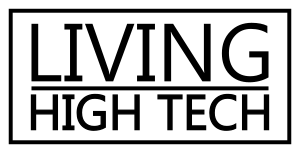With so many smart lighting products that are compatible with Alexa how do you decide which one to use? While it is possible to mix and match lighting products, it will make setting up your system more complicated. In addition to that, who wants a different light switch in every room of their home?
I’m going to simplify the process for you and recommend only 2 products. I have broken them down to a budget pick and Best Overall. At the end of this article I have a tip if you are just getting started.
This review focuses on compatibility with Alexa, meaning you will be able to control the lights with your voice using an Echo or other Alexa enabled product. If you don’t use Alex, don’t worry, both of my picks work just as well with Google Assistant and Apple HomeKit.
Best Budget smart light switch for Alexa
My pick here is the TP-Link Smart Wi-Fi Light Switch. Check it out on Amazon
Best Overall smart light switch for Alexa
My pick for best overall is the Lutron Caseta Wireless In-wall Dimmer. Check it out on Amazon
Before getting into the details of each system let’s take a look at some of the key features you should consider when selecting a smart light switch to use with Alexa.
Do you need a smart hub to use a smart light switch with Alexa?
Like most questions around smart home products the answer is it depends. The easiest way to tell is look at how the switch communicates with other devices.
How does Alexa communicate with smart switches?
Your Echo or other Alexa enabled device needs a way to talk to the smart switches to enable voice control. This can be done in one of 2 ways.
Wi-Fi communication
Except for the Echo Plus which has a built in ZigBee radio the rest of the Echo family communicates to smart home devices via Wi-Fi.
If your smart light switch uses Wi-Fi, then there is a good chance you won’t need a hub. In this case Alexa can talk directly to the switch to turn it on or off.
If your smart light switch uses some other communication protocol, then you need a hub. Hubs come in 2 varieties, there are multipurpose hubs like the Wink Hub 2 and the Smart Things Hub. These are designed to work with a variety of devices. Then there are hubs like the Lutron Caseta Smart Bridge, these are designed to work with a specific family of products.
CFL and LED and Fan compatibility
For basic on/off control this doesn’t matter. But if you want the ability do dim your lights, then I would suggest making sure the switch you select is compatible with as many bulbs as possible.
No too many years ago this wasn’t a concern because almost every light in you home was an incandescent bulb and any dimmer would work. With today’s energy efficient fluorescent and LED bulbs traditional dimming technology won’t work on many of them.
Even if you still have mostly incandescent bulbs in your home today, plan ahead and look for switches that will continue to work for you long into the future.
Understanding the compatibility jargon
Here are some terms and abbreviations you might see when looking at dimmer/bulb compatibility
- INC – Incandescent, the traditional filament style bulb that has been around for years.
- HLA – Halogen, a form of incandescent bulb that uses halogen gas (usually hotter and brighter)
- MLV – Magnetic Low Voltage, these are INC or HAL bulbs, but they operate at 6, 12 or 24 volts instead of the traditional 120 volts that most homes use.
- CFL – Compact Fluorescent, – these are the bulbs with the twisted glass tubes. They are much more efficient than incandescent or halogen.
- LED or ELV – Light emitting diode and Electronic low voltage, these are usually the most efficient bulbs. They are made of a group of diodes that look like small light bulbs.
Click here if you want to learn more
Is the smart switch compatible with your wiring?
They next thing to worry about is if the dimmer will work with the existing wiring in your home. If you don’t want to hire and electrician and aren’t comfortable with pulling new wires yourself, then there are 2 things to check
3-way switches
If you can control a light from 2 different switches, then you have a 3-way switch. 3-way switches are wired with an additional wire usually red. When you upgrade to smart switches you need to make sure to get a compatible model. Otherwise you will have to locate the smart switch in one of the locations and cap off the other.
Neutral Wire
Modern houses are wired with a black, white and bare copper wire. The black wire is the “hot” wire, white is neutral and the bare copper wire is the ground. Power flows from the black wire through a switch to a light and then through the white wire. In most new homes you can find the white wire in the switch box.
In older homes you may not have the white or neutral wire in the switch box. This is because the black wire is the only one that connects to traditional switches and dimmers.
Smart light switches have electronics in them that need to be powered to operate. Different manufacturers have come up with different ways to power these electronics. Some models need to be connected to the neutral wire to function. If you live in an older home, you should look and see if there’s a white wire behind your switches before deciding on which one to purchase.
Advanced Programming Features
Once you get started you will quickly realize that you want to do more than just turn a single light on or off using your voice. This is where the advanced features come in.
Creating things like scheduled events, locating based events, scenes involving multiple lights and other devices can all be accomplished.
Scheduling and scenes
Scheduling and scenes can be done 3 ways.
- Within your smart lighting’s software
- Using a smart home hub
- Using the Alexa App.
My suggestion is to start off trying all the options available to you and then decide which way you prefer. Using a smart home hub or Alexa may allow your scenes and scheduled events to control more than just lights, but the lighting software may provide features not available in the other locations.
Some systems also have an away or vacation mode that can randomly turn lights on and off. This makes it look like you’re home even when you’re not.
Geofencing
This allows you to define virtual boundaries and then control what happens based on your location. Usually these are activated using the GPS signal in your cell phone. As and example you could have your lights turn off when you leave the house and turn back on when you return home. This way you never leave the lights on while you’re away and never walk into a dark house at night.
Style
While this has no effect on the function of a smart switch, looking good is also important. If you have a smart switch located right next to a traditional switch it might be ok if they don’t match, but you don’t want it to stand out like a sore thumb either.
The biggest concern may be the color of the switch. Most cheaper options only come in white, so if you decided to go with black switches and sockets in the kitchen you’re out of luck. This could also be a problem if you live in a home that was built with almond or ivory switches.
My top picks for Alexa compatible smart light switches
Best Overall – Lutron Caseta wireless
To be fair the Lutron Caseta switch on its own doesn’t make it best overall, it’s the whole family of products and how they work together that make it my best overall pick. You can definitely purchase the switches, dimmers, bridge and accessories on their own, but if you are just getting started I recommend getting a starter kit.
Click here to see the Caseta lineup avaliable on Amazon
Smart Hub Required (but part of the system)
The Lutron Caseta system uses Luton’s proprietary Clear Connect wireless protocol, so you either need the Caseta hub, or the switches can communicate with the Wink Hub 2 smart hub.
The hub is an additional piece of equipment but, it is part of what make this a better choice. The Clear Connect wireless technology makes Lutron’s system more reliable than other systems. It doesn’t depend on your router like Wi-Fi based switches and is less likely to pickup interference from other devices.
Another great feature of using the Caseta bridge is that everything will continue to work even if you lose your connection to the internet. Other systems communicate via the internet, but with the Caseta system, all the communication is local. You will lose the ability to control your lights via the smart phone app and Alexa if your internet connection is lost but keypads and programmed events will still work.
System Overview
The Caseta wireless system has a variety of products;
- Smart Bridge – Enables control of all the other devices and communicates with other compatible systems like Alexa, 1 bridge is required per system
- Smart Swtiches – Allow on/off control of lights and appliances
- Smart Dimmers – Allow on/off and dimming of lights
- Lamp Dimmers – Plug in to wall receptacle and allow up to 2 lamps to be turned on/off or dimmed. Can also extend the range of the bridge by 30 ft.
- Pico Remote – Allow wireless control of switches and dimmers
Lutron Caseta System Overview Video
Dimmers and Switches
Caseta dimmers and switches install like a traditional light switch.
There are 2 dimmer models and 1 switch.
- Standard dimmer (Recommended for most cases) – Compatible with most lights and doesn’t require a neutral wire making it ideal for older construction.
- ELV+ – This is needed for electronic and magnetic low voltage loads and requires a neutral wire.
- Switch – On/off only, this is compatible with 3-way wiring and requires a neutral wire.
Pico Remote
The Pico remote is the easiest way to add control from an additional location. The remote is battery powered with a 10-year life. It can be used as a hand held remote, with a table base or wall mounted.
If you use the wall mount the Pico remote looks like any other built in switch or dimmer.

Lutron Pico Controller, Wall mounted with dimmer
The Pico remote can also give you 3-way dimming. Checkout this video for more information on how.
Color Selection
The switches and dimmers are available in white, black, almond and ivory. The lamp dimmer is only available in white and the Pico remotes are available in white and black.
Bulb compatibility
The switch is compatible with any bulb. For the dimmers, Lutron has tested for compatibility with hundreds of different bulbs. If you want to find out if your bulbs are compatible click here.
Beyond just lighting control
Caseta includes geofencing through the smartphone app. Any device connected to the Lutron system can be controlled based on your location.
In addition to lighting control the Caseta system can integrate directly with other devices.
Nest Cam and Smoke Alarm
With a connected Nest cam you can automatically run an away scene making it look like you are there even when you’re away. In addition you can trigger lights to turn on and shades to open if a connected Nest smoke alarm goes off, helping you to see in and emergency.
Serena Shades
Lutron’s Serena motorized shades can be controlled directly by the Caseta system. In addition to turning the lights on your nighttime scene can also close you window shades.
Sonos Home Sound System
Sonos makes a variety of speakers and audio components. Including the Sonos One with Alexa built in. The Pico remote for audio allows you to play, stop, raise and lower volume and select tracks or favorites from you Sonos system. Like the Serena shades your speakers can be incorporated into scenes.
Thermostat control
The system is compatible with Luton’s line of wireless thermostats. It also works with Nest, Ecobee and specific Honeywell and Carrier Wi-Fi thermostats.
Budget Pick – TP-Link Smart Wi-Fi Light Switch
If you don’t care about dimming the TP-Link switch comes in at about ½ the cost of a Lutron switch or dimmer. Combined with great reliability this makes it a great choice to get your smart home started on a budget.
Check out the TP-Link switch on Amazon
Setup and use
Like the Lutron switches, the TP-Link switch installs just like a traditional light switch. One nice feature of TP-Link’s Kasa smart phone app is that it walks you through the install process.
Once installed the switch is activated using the smart phone app. If you want to use Alexa to control the switch you need to enable remote control in the app and then add the TP-Link skill to your Alexa app.
From the app you can control the switches. You can also schedule lights to turn on or off. The app has an away mode to randomly turn lights on and off for a lived in look where you aren’t there.
Checkout this video to see how to setup the TP-Link Wi-Fi switch.
No Hub Needed
My budget pick the TP-Link Smart Wi-Fi Light Switch communicates via Wi-Fi so no hub is needed. The switch connects to your router and then can be controlled via Alexa, or the app.
Bulb Compatibility
Because this switch is on/off only it is compatible with any bulb.
Wiring the TP-Link Wi-Fi switch
This switch does require a neutral wire, so if you determined your home doesn’t have a neutral in the switch boxes this isn’t the switch for you.
If you want to replace a 3-way switch they have a switch for that too. The TP-Link 3-way switch comes with a switch for each location. It can be controlled via the app and alexa, or from either switch location.
Just getting started with smart lights?
If you are just getting started and aren’t sure if smart lights are for you, I suggest buying 2 TP-link switches. Install one of them in the room you turn on and off the most (kitchen or living room), and 1 for an outside light (porch or driveway).
This will give you the opportunity to play with using the lights and voice control to see if you like it. You should setup the outside light on a schedule, so your home is always lit at night. Then use the other one in as many way as you can think of.
If after a week or 2 you like having the smart lights, move the TP-Link switches to less used rooms like a guest bath and upgrade to the Lutron Caseta system for your main living spaces.
Wrap up
While the TP-Link and Lutron Caseta both allow you to control you lights via Alexa or google assistant if you can afford the price difference Caseta is on a completely different level.
I have a Lutron system installed in my home and it has worked flawlessly since day 1. The quality customer support and range of options make it the best choice for a whole home system.
If you have any question related to these systems, please leave a comment below.
Thanks for reading,
Jason