If you are starting your smart home journey and looking for the best smart hub for Alexa I recommend the Wink Hub 2. I’ll go over the basics of what a smart home hub is and what features to look for first. Then explain the 4 reasons I recommend the Wink Hub 2.
Check out the Wink Hub 2 on Amazon
What is a Smart (Home) Hub and what does it do?
The simplest explanation is this , a smart home hub allows smart home devices to talk to each other.
Imagine you have a couple smart light switches, a smart thermostat, and a ring doorbell camera. Each of these devices can do its own thing, but they can’t interact.
Now what if you want the front porch light to turn on to 50% when it gets dark, and then get brighter when someone rings the doorbell? To do this you need a smart hub.
Here’s another scenario, what if you want to turn all the lights off and turn the heat down when you leave for the day? With an Echo dot and a smart home hub you can say “Alexa, see you later” and have those things happen.
Do all Smart Hubs work with Alexa?
No, but most of them do. If you aren’t sure if the hub you are looking at is Alexa compatible it’s easy to find out. Just fire up the Alexa app, Click the menu button, select “Skills” and then search for the name or brand of the hub. If it is compatible you will find a skill for it. If you don’t find a skill then it probably isn’t compatible with Alexa.
There are some work arounds such as using IFTTT. That would allow you to use Alexa voice commands to trigger an IFTTT event that controls another device. While this is an option, it requires a lot more setup. I would only suggest it when there is no way for direct communication or for more advanced actions that we won’t cover here.
Do Smart Hubs only work with one brand of product?
Years ago, when I first got into home automation things weren’t as easy as they are now. Back then you had to pick a control system and stick with it. Every keypad, thermostat, window shade, light switch and touch screen had to be made by the same manufacturer. To make it even more complicated most systems had to be installed and programmed by a licensed installer. I went through training for several systems and not only were they very expensive, but they were complicated to setup. While this was great for professional installers, it was terrible for home owners. If your wanted to change the level of a light in a scene, you had to schedule the installer to come out and reprogram it.
Thanks to smart home technology becoming more main stream things are much easier now. While high end systems like Crestron and AMX still exist, and are used multi-million-dollar homes and commercial spaces, we now have lower cost and more user-friendly options.
Most new smart devices operate on the same communication standards. This means that while they are made by different manufacturers, they can “talk” to each other. For example, a ZigBee light switch made by GE can be controlled by Samsung Smart Things hub.
Where does a Smart Hub go (and how do I used it)?
In most cases the Smart Hub is the unseen hero, the man behind the curtain. Most hubs are pretty small and look very similar to a WIFI router. This makes them easily blend into your home. You can place your hub pretty much wherever you want, but there are a few things to consider.
Smart Hub Placement considerations
- Power, This may be obvious, but your hub needs a power outlet.
- Distance from devices, Devices using Z-Wave or ZigBee can pass signals between devices, but you need to place your hub in range of at least 1 device. This means locating your hub near the center of your home would be better than a corner in the basement.
- Network Connectivity, Your hub will need a connection to the internet. It could be WIFI or hard-wired depending on the hub you choose.
- Interference, The last thing to consider is interference. Since most of the communication will be done wirelessly placing a hub next to a microwave or antenna for another device might not be the best idea.
How do you use a smart hub?
Now that you found the perfect place for your hub to live how do you used it? You will notice that besides a few connection ports and a button or 2 hubs are boring looking devices. All the magic happened inside of the hubs software. While some hubs are configured through a web interface on your computer, most have well designed applications for your tablet or phone.
Setting up your Smart Hub
While each hub is a little different this is the basic process to get going.
- First, download the App and create an account.
- Connect all your smart home devices.
- Create your automations.
Step 3 is where you really customize your system. You may see many different names for this step like, Automations, Routines, Flows or Robots. No matter the term used, this is where you tell your hub what you want it to do. You can trigger lights, thermostats, TVs, vacuums or any other smart device to turn on or off based on time, an event, or a voice command. This is where linking your hub to Alexa comes in.
What should I look for when buying a Smart Hub for Alexa?
Alexa compatibility
The most important consideration when buying a smart hub for Alexa is making sure it is compatible. Luckily this shouldn’t be a problem for you. Because of the huge popularity of Amazon’s Echo products and Alexa no one wants to be left out. All the major hubs are 100% compatible.
There is one exception. Amazon’s largest competitors in the virtual assistant game, Google and Apple. I would look at the relationship between Apple and Microsoft as a good indicator of what the future holds. Over the last several years they have announced collaborations, only to reverse course a few months later. If you plan to build your system around Google or Apple products. I wouldn’t count on long term support between them and Alexa.
Will the smart hub communicate with your other devices?
The second consideration is how does the hub communicate with other smart home devices. There are a variety of different ways that smart home devices communicate.
Here is a list of the most common smart home communication methods
- WIFI
- ZigBee
- Z-Wave
- Bluetooth
In addition to these standards, some devices use their own proprietary communication protocols. A good example of this is Lutron’s Clear Connect. If you have a device that communicates on a proprietary protocol it will need it’s own “hub” or base station that can communicate over one of the standards to talk to your smart home hub or Echo.
Why is the Wink Hub 2 the best Smart Hub for Alexa?
With several great options out there, it’s tough to pick a winner. When comparing smart hubs I kept reminding myself that I was looking for the best smart hub for Alexa. This means that it has to work seamlessly with Amazon’s products. My other consideration was that this is most likely your first step into the world of smart home technology.
Reason 1: Ease of Use
The Wink hub is a great starting point because it is arguably the most user-friendly hub on the market. The app has a simple intuitive layout and the setup process is simple.
Adding devices made easy
One of the best features of the wink hub is the process of adding devices to your system. From the app you scan the barcode on the package of the device you want to add. Then the Wink app will walk you step by step through the process of connecting it. The app even shows animations of what buttons you need to press on the device you are adding.
Robots
A press of the robot’s head on the bottom of the wink app takes you to the Robots page. This is where you create all your automation events and scenes. Just like the process of adding a device the Wink app will walk you through the process of creating a robot.
Shortcuts
Shortcuts allow you to press a single button and control several devices. Like robots, shortcuts are easy to create. A shortcut is basically Wink’s name for a scenes. As an example, you could create a shortcut called goodnight. When you press the button on the app or tell Alexa to turn on goodnight your lights turn off, the garage closes and the doors lock.
Reason 2: Built-in Support for Lutron Clear Connect
My favorite smart light control company is Lutron. They have been designing and selling great lighting control products for residential and commercial uses for almost 50 years. You can check out their history here. The Wink Hub 2 is the only smart hub that can talk directly to Lutron’s Caseta family of products. With any other smart home hub you will also need a Caseta hub. The Wink Hub 2 eliminates that extra device simplifying your system, and saving you some money.
Reason 3: Lots of Communication options
The Wink Hub supports all these communication protocols.
- Bluetooth LE
- ZigBee
- Z-Wave
- Kidde
- Lutron Clear Connect
With so many communication options this means most devices are compatible with Wink. The Wink hub also includes a hardwired ethernet port. So, if you can locate your Wink Hub 2 near your router you get the fastest most secure communication possible.
Reason 4: Wink
Wink has been making smart home software and products since 2014. While that doesn’t sound like a long time, in this market, it makes them one of the oldest companies. This experience sets them on a firm footing to be around for a while. The last thing you want to do build your smart home around a platform that is gone a few years later.
Wink is also developing new products all the time to expand it’s own offerings. In addition to the Wink Hub they currently offer motion sensors, window and door sensors and a siren and chime.
Is there anything not to like about the Wink Hub 2?
There are 2 main features that aren’t available, but I would like to see in the Wink Hub 2.
- Battery Backup, While the Wink Hub 2 has local control options, allowing the hub to function without a connection to the internet, it doesn’t have a battery backup. If the hub loses power, you lose control. This can be solved by adding an external backup, but who really wants to do that.
- Advanced Control, One of the advantages of Wink’s simple setup process can come back to haunt power users looking for advanced automation options. Again, this isn’t a deal breaker because with a little effort third party options like IFTTT and Stringify can add functionality not included in the Wink Hub 2.
What about the Samsung Smart Things Hub?
The Smart Things Hub is also a strong competitor when it comes to the best smart hub for Alexa. Samsung has done some great things with its products including answering the 2 complaints I have about the Wink Hub 2.
The Reason I didn’t choose the Smart Things Hub is because it isn’t quite as user friendly, and it doesn’t have the built-in support for Lutron’s Clear Connect protocol. If you already have some experience with smart home devices and if you don’t mind a slightly more difficult programming experience. Then the Smart Things Hub might be the one for you.
Check out reviews of the Smart Things Hub on Amazon
What about Amazon’s Echo Plus?
While I love the thought of having an Amazon Echo product also function as the hub for all my smart home devices, they just aren’t there yet. The Echo Plus added a ZigBee radio to the original Echo. While this is a step in the right direction is still lacks the ability to communicate with a huge chunk of the smart home products out there. In additionally the Alexa app lacks much of the functionality built into most hubs.
Check out reviews of the Echo Plus on Amazon
Wrap Up
While the Wink Hub 2 isn’t perfect it checks most of the boxes. Whether you are just starting out or have been building your smart home for a while this hub should serve you for years to come.
Check out the Wink Hub 2 on Amazon
If you have any questions, please leave them in the comments below. If you own the Wink Hub 2 please let me know what your favorite uses are.
Thanks for reading,
Jason
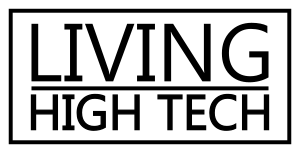
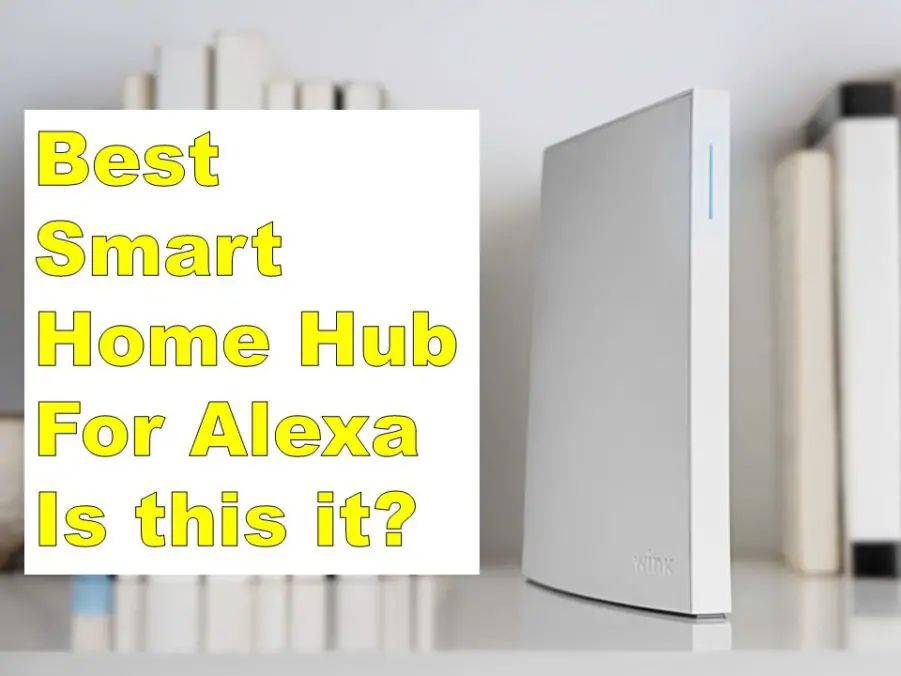



2 Comments on “Best Smart Hub for Alexa [4 Reasons Why]”
While the wink hub was my choice when i bought a smart hub, i dont recommend it now.
I’ve had a wink hub for years, but lately it has become horribly unreliable. On mothers day i received a notice from wink apologizing for their recent poor product performance and informing me that to improve things they would be killing all wink hubs on may 13th unless you subscribe to their new $5/month subscription plan… ARE YOU KIDDING ME???
I am currently looking for a replacement hub
That would be terrific if they were not a business